Portfolio website
I have been hard at work making my portfolio website and it has finally all come together. Here is the process I followed to building it.
Initially I started using SquareSpace for my website, as I had seen a lot of adverts for it on YouTube and on podcasts, but after an hour of trying to build a website, I decided that it was not appropriate for what I was trying to make. I found the User Interface to be counter productive at times, and I think you have to pay a subscription to continue using the service past the free trial. I am not opposed to investing in my portfolio as I will touch on later, but I got bad vibes from SquareSpace and instead moved over to Wix.
Wix was a different story entirely. From the beginning I was asked what kind of website I wanted, if I wanted it to look minimal and simple or busy and dramatic, what colour scheme I was interested in etc. I found it really easy to build my website this way and found the whole process quite enjoyable.
Per my lectures with Dean, I knew that the following pages were required for my website to be successful. Home, About Me, My Work and Contact. I ended up having two pages for my work in the end, one showcasing all of my videos and one showing my other varied projects, from game design to UX design and graphic design. Doing it this way clearly splits my work into whatever avenue of work I decide to pursue.
I registered for my own domain name using GoDaddy and had to sign up for a Wix subscription to link my domain and keep it for a year. It was annoying to have to pay but I am willing to do it for a clean and easily accessible website. However there is still an ad for Wix on my website which is an eye-sore, but I wasn't willing to pay any extra.
Here is my finished portfolio website! I am very proud of how it turned out. https://www.jasonscottdesign.co.uk/
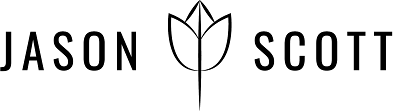
Comments
Post a Comment